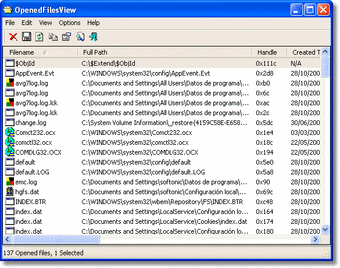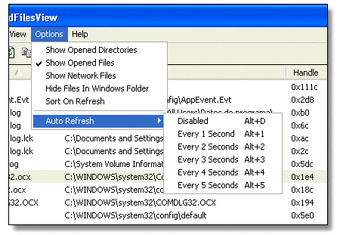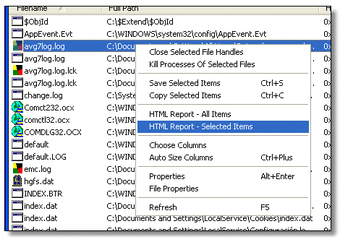View and terminate all open files on your system
With OpenedFilesView can access a list of all the files that are currently in use, either by active processes or applications you have open. Each of the files from the list includes additional data such as the full path, read and write permissions, attributes, the name of the process and so on. OpenedFilesView also lets you close the files you select or terminate applications that have either crashed or appear suspicious.
One of the most useful features is the ability to close files that Windows won't usually let you for one reason or another. It's particularly useful if you try to delete/move/open a file and you get one of the following error messages "Cannot delete [filename]: There has been a sharing violation. The source or destination file may be in use." or "" Cannot delete [filename]: It is being used by another person or program. Close any programs that might be using the file and try again."
If you want more control over the files running on your system, OpenedFilesView provides you with the tools you need.
Changes
Added command-line option for sorting the list in the save command-line options. When saving from command-line, OpenedFilesView now only save the items according to the options selected in the last time that you used it. For example: if the 'Show Opened Directories' options is unchecked, opened directories won't be saved into the file.